80-82 Cao Duc Lan, District 2, HCMC, Vietnam
+84 76 865 6688
info@beetech.com.vn
+84 76 865 6688
About us
Contact us
80-82 Cao Duc Lan, District 2, HCMC, Vietnam
+84 76 865 6688
info@beetech.com.vn
+84 76 865 6688
About us
Contact us

How to Effectively Read RFID Cards Using an NFC-Enabled Phone
In the era of Industry 4.0, the use of RFID (Radio-Frequency Identification) is becoming increasingly widespread across various sectors such as warehouse management, contactless payments, access control, and asset tracking.
A common question many people ask is whether a smartphone can read RFID tags, and if so, what devices or apps are required to do so.
This article provides a detailed explanation—from basic concepts to advanced knowledge—about reading RFID tags with a smartphone, helping you understand how it works, necessary devices, practical applications, and important considerations for implementation.
Before learning how to read tags with a phone, it’s essential to understand what RFID is. RFID is an automatic identification technology that uses radio waves to exchange information between a tag and a reader. An RFID tag typically consists of three main components:
Data Storage Chip: This stores the information to be transmitted, such as product codes, user IDs, or payment data.
Antenna: Receives signals from the reader and transmits the stored information.
Protective Casing: Ensures durability and protects the tag in harsh environments.
There are two common types of RFID tags: passive and active. Passive tags have no battery and rely on energy from the reader to operate, while active tags have their own battery and can transmit data over longer distances.
Not all smartphones can read RFID tags. Currently, NFC (Near Field Communication) is the most common standard that allows smartphones to read RFID tags at 13.56 MHz (also known as HF RFID). NFC is essentially a subset of RFID, operating over very short distances—usually under 10 cm.
The working principle is simple:
When a smartphone is brought close to an RFID tag, the phone’s NFC antenna generates an electromagnetic field.
The RFID tag absorbs energy from this field and sends its stored data back to the phone.
An app on the smartphone reads the data and displays the necessary information.
This means that to read an RFID tag with a smartphone, you need a NFC-enabled phone and a compatible app.
Most modern smartphones support NFC, especially mid-range and high-end models. Some examples include:
Android: Samsung, Xiaomi, OPPO, Huawei, OnePlus, and many models released after 2015.
iPhone: From iPhone 7 onwards, Apple has equipped devices with NFC capable of reading tags and supporting Apple Pay.
It’s important to note that smartphones can only read HF RFID (13.56 MHz) tags—they cannot read UHF tags (860–960 MHz) or other frequencies without additional devices.
There are many apps on both Android and iOS that allow users to read data from RFID/NFC tags. Popular options include:
NFC Tools: Free app for basic reading and writing of NFC tags.
NFC Reader: User-friendly, displays tag ID, serial number, and basic information.
TagInfo by NXP: Advanced app providing detailed info about tag type, capacity, and ISO standards.
These apps usually have intuitive interfaces, are easy to use, and are suitable for both personal and small business purposes.
Check if your phone supports NFC: Go to Settings → Connections → NFC.
Install an NFC reader app: For example, NFC Tools or TagInfo.
Open the app and enable reading mode.
Bring your smartphone close to the RFID tag: Optimal distance is 2–4 cm.
Wait for the data to appear on the app: You can view the tag ID, stored information, or even write data if the tag allows.
Reading RFID tags via a smartphone is convenient, especially for quickly checking products, verifying tickets, or accessing information.
Smartphone-based RFID reading opens up many practical applications, saving costs and improving operational efficiency:
Warehouse and inventory management: Staff can check product information without a dedicated reader.
Access control: Smartphones can read employee or visitor tags to verify access rights.
Contactless payments: NFC combined with digital wallets allows fast and convenient payments.
Marketing and customer experience: NFC tags on products can provide information, usage instructions, or promotional codes.
Convenient, no need for specialized readers.
Easy to implement for individuals and small businesses.
Supports basic reading and writing of data.
Only reads HF tags (13.56 MHz), not UHF or other frequencies.
Short reading range, typically under 10 cm.
Not suitable for scanning multiple tags simultaneously or from a distance.
To ensure accurate and secure reading:
Check tag compatibility: Make sure the RFID tag is NFC-compatible.
Avoid damaged tags: Scratched or broken antennas can cause read errors.
Use trusted apps: Avoid apps from unverified sources.
Protect sensitive data: Do not share tag data with unauthorized persons.
As technology evolves, smartphone-based RFID reading will become more widespread. Key trends include:
Multi-frequency support: Future smartphones may read UHF and LF tags, expanding application possibilities.
Smart payment and authentication: NFC combined with AI could enhance secure authentication and data management.
IoT and supply chain integration: Smartphones may serve as mobile tools for asset tracking, inventory monitoring, and operational optimization.
Reading RFID tags with smartphones has become a reality thanks to NFC technology, offering convenience, speed, and broad applicability in daily life and business.
While limitations remain regarding frequency and range, smartphones are ideal tools for small businesses, personal users, or short-range tag scanning applications.
Understanding the operating principles, required devices, and correct reading methods allows you to maximize the potential of RFID—from warehouse management and access control to payment and customer engagement.
In the future, smartphones will become smarter, supporting more tag types and integrating deeply into intelligent management systems, opening new opportunities for both businesses and individuals.
With over 12 years of experience in the AutoID industry, Beetech is proud to provide leading RFID solutions and smart devices in Vietnam.
Our team of experienced engineers will accompany businesses through consultation, implementation, and full product lifecycle support, ensuring RFID solutions operate stably and deliver maximum value.
Let Beetech be your trusted partner in building intelligent management systems, enhancing business competitiveness, and thriving in the digital era!
📧 Email: info@beetech.com.vn
🌐 Website: https://beetech.com.vn

See more products: Here

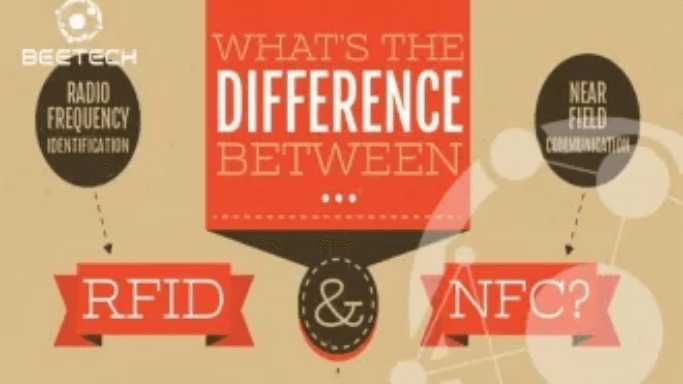
What is NFC? What is RFID? What's the difference between NFC and RFID?
18/09/2025 02:55:49

RFID for Businesses: How to Implement an Effective Membership Card Program
17/09/2025 02:47:07

RFID Antennas – A Breakthrough Solution for Harsh Industrial Environments
08/09/2025 06:56:50

RFID: A modern management technology effectively replacing Barcodes
04/09/2025 03:21:00
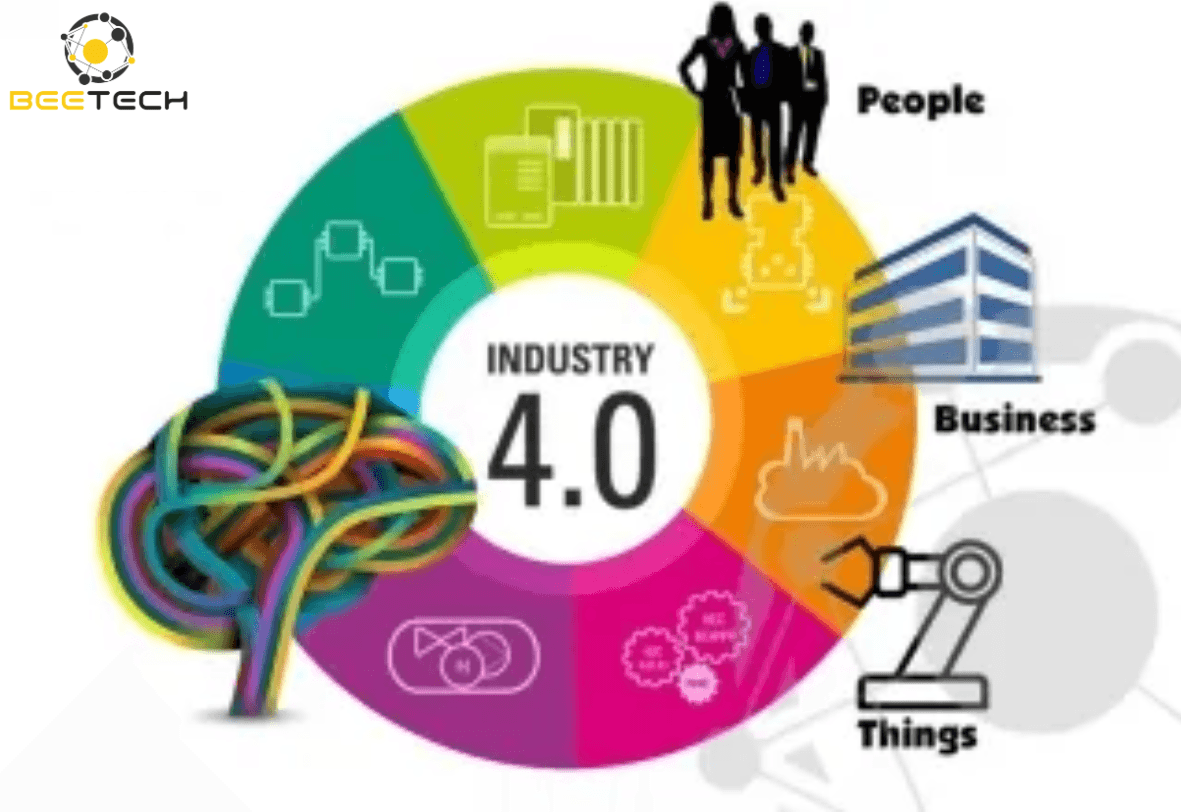
Seamlessly Operating RFID Technology for Smart Manufacturing in Industry 4.0
19/08/2025 03:48:58
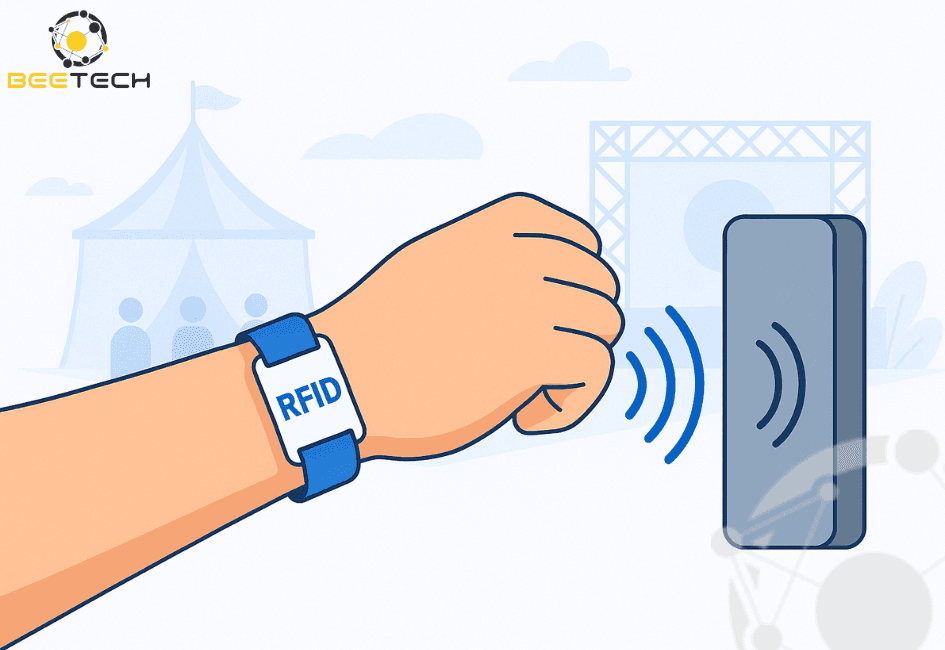
**RFID – A Breakthrough Solution for Modern Event Management in Vietnam**
28/07/2025 04:01:17